Technical SEO may seem like a complex concept, but in this article, I will explain it in simple terms. However, you need to read until the end.

Technical SEO
Technical SEO: What is it?
Technical SEO is an important part of SEO (Search Engine Optimization). If you read my blog, you probably already know that it’s about optimizing your website to rank better in search engines like Google, Bing, and others.
What exactly does technical SEO mean, and better yet, why should you care? In simple terms, technical SEO refers to all the behind-the-scenes tweaks and optimizations that help search engines understand, crawl, and index your website more effectively.
Understand in simple terms
If you like cinema as much as I do, think of technical SEO like the preparation for recording a scene, and the editing room as the visual effects. All of this isn’t the movie itself, but it’s essential for optimizing your website and getting more views.
Unlike content SEO, which focuses on optimizing the words and media on your site, technical SEO is about ensuring that your website’s infrastructure is set up for maximum performance.
This is important because, even if you don’t plan to create content, your website still needs to be optimized in this regard.
Think of it as laying a strong foundation for a house—if your foundation is weak, even the best-looking house won’t stand for long, right?
Similarly, no matter how great your content is, if the technical aspects of your website aren’t in order, search engines may have trouble ranking it—or worse, not rank it at all.
What Makes Technical SEO Different?
Technical SEO involves elements of website development and server configuration that help search engines interact with your site more efficiently.
It deals with things like site speed, mobile-friendliness, URL structure, and security—all crucial factors for both search engines and users. While content SEO is about what’s visible to your visitors, technical SEO focuses on what happens behind the scenes, as I mentioned above.
I know this might sound daunting, but the reality is that it’s so important, the only option is to learn about it. I’m here to share my experience as an SEO Copywriter, and I assure you I will make this content as easy as possible.
Technical SEO: Why is it Important?
Now, you might be asking, “Why is all this technical stuff important? Don’t search engines figure everything out on their own?” Well, yes and no.
Search engines have become much more sophisticated, but they still need your website to be optimized so they can crawl, index, and understand it properly. Here’s why technical SEO is so important:
- Search Engines Need to Crawl and Index Your Site Properly
- Better User Experience, Which Is Essential Nowadays
- Helps You Stay Ahead of Competitors
- Improved Site Performance
- Prevents Website Issues from Snowballing
Search Engines Need to Crawl and Index Your Site Properly
When a search engine like Google tries to rank your website, it uses bots (often called spiders or crawlers) to go through all your pages and gather information. But if your site isn’t set up correctly, these crawlers may not be able to access your content.
This could mean your pages get missed entirely or, even worse, penalized for bad practices. Technical SEO ensures that search engines can access and index all your important pages and content properly.
Better User Experience
Technical SEO is directly tied to improving your site’s usability. Think about it—if a site is slow to load, hard to navigate, or not mobile-friendly, users will leave before they even get a chance to explore your content.
You know when you try to read an article on your smartphone, but the text is really small? This is a classic example of a site not being mobile-friendly.
Improving site speed, mobile compatibility, and easy navigation not only benefits your SEO but also enhances the overall user experience.
After all, happy visitors are more likely to convert into customers or return to your site. You can achieve this using some plugins in WordPress, which I will show you later in this article.
Helps You Stay Ahead of Competitors
If your competitors have a strong technical SEO foundation and you don’t, you’re already at a disadvantage, right?
Without this foundation, all your other strategies will fall short because search engines won’t be able to properly access your content, products, or services.
Remember: Search engines reward sites that are fast, secure, mobile-friendly, and easy to navigate. So, investing in your site’s technical SEO can help you outrank competitors who haven’t put the same emphasis on these elements.
Improved Site Performance
Technical SEO involves optimizing things like site speed and code structure, both of which contribute to faster load times and smoother user experiences. Don’t worry, you don’t need to be a developer to make these changes.
Keep in mind that the faster your site loads, the lower your bounce rate (the percentage of people who leave your site after viewing only one page). Plus, a fast site contributes to higher conversion rates, as users are less likely to abandon a site that loads quickly.
Prevents Website Issues from Snowballing
If you don’t keep an eye on your website’s technical health, small problems can quickly turn into big ones. Broken links, slow page speeds, and security issues can compound over time, leading to a drop in rankings or even penalties.
Regular technical SEO audits help you catch these issues early, ensuring your website remains in top shape.
Technical SEO: What Are the Best Practices?
Now that we’ve covered the “why” of technical SEO, let’s dive into some of the best practices you can implement to make sure your website is on the right track. Here are the core areas you should focus on when optimizing your website:
1. Make Your Website Crawlable and Indexable
Search engines need to access your site and understand its content. If your website isn’t crawlable, search engines will have a hard time determining what your site is about, which means lower rankings. Here’s what you can do:
- Robots.txt File: This is a file that tells search engine crawlers which pages they are allowed or disallowed to crawl. It’s essential to ensure that important pages are included, and less important ones (like login or admin pages) are excluded.
- XML Sitemap: Think of your XML sitemap as a roadmap for search engines. It lists all of your important pages, helping search engines discover them more quickly. Submitting your sitemap to Google Search Console is also a good way to ensure that search engines have access to all of your content.
- Meta Robots Tags: These tags give search engines specific instructions on how to index your pages. For instance, if you don’t want a particular page to show up in search results, you can add a “noindex” tag to prevent it from being indexed.
2. Ensure Your Site is Mobile-Friendly
We live in a mobile-first world, and so do search engines. There are currently over 7.2 billion smartphones worldwide.
Google uses mobile-first indexing, meaning it primarily uses the mobile version of your site for ranking purposes. Here’s what you can do:
- Responsive Web Design: A responsive design ensures that your website adjusts to fit any screen size, whether on a desktop, tablet, or mobile phone. This is critical for providing a good experience for all visitors, regardless of the device they’re using.
- Mobile Usability Testing: Regularly test your site on different devices to ensure it loads quickly, is easy to navigate, and provides a seamless experience for mobile users.
You can do this using a plugin from WordPress called Elementor, which allows you to create a mobile version of your website based on the desktop version.
They have a pro version, but the free version can do a lot of things and is still quite powerful for optimizing mobile usability.
3. Optimize Your Site Speed
Page speed is a critical factor for both user experience and SEO. If your site takes too long to load, users will abandon it, and search engines may rank it lower. Here are a few key things to focus on:
- Image Optimization: Large images can slow down your site, so it’s essential to compress images without losing quality. Use image formats like WebP for faster loading times.
- Minification: Minifying your CSS, HTML, and JavaScript files removes unnecessary characters, making the code cleaner and faster to load.
- Leverage Browser Caching: This technique stores some of your website’s files in users’ browsers so they don’t have to be downloaded every time they visit your site, speeding up future visits.
Plus, here are some of the main plugins for WordPress to enhance your website’s speed:
- NitroPack
- WP Rocket
- Speed Optimizer
- WP-Optimize
4. Ensure Your Website is Secure (HTTPS)
Having a secure website is non-negotiable. Google gives preference to sites that use HTTPS (encrypted) over HTTP (unencrypted). Plus, users trust secure websites more, especially when submitting sensitive information like credit card details.
At the same time, SSL (Secure Sockets Layer) certificates encrypt data between a user’s browser and your website, making it harder for hackers to intercept sensitive information.
To do that, you need to configure your website with your web hosting service. In general, this is one of the first steps to take when setting up a secure site.
5. Use Structured Data (Schema Markup)
Schema markup is a form of structured data that helps search engines understand your content better. By adding schema to your pages, you can enhance how your site appears in search results, which could lead to more clicks.
Rich Snippets is a great idea as well. For example, adding schema markup for reviews or events allows search engines to display more detailed information in search results, like star ratings or event dates, making your listing stand out.
6. Regularly Conduct SEO Audits
Performing regular technical SEO audits will help you catch problems before they become big issues. My advice would be to conduct monthly audits and create a checklist to look for the main problems.
These audits can help identify broken links, slow-loading pages, mobile usability problems, and more. I use Google Search Console to help me with this.
Did you like our content about technical SEO? Share it! And don’t forget to check out the brand new articles we have on the blog to learn more and achieve the best results with your website.





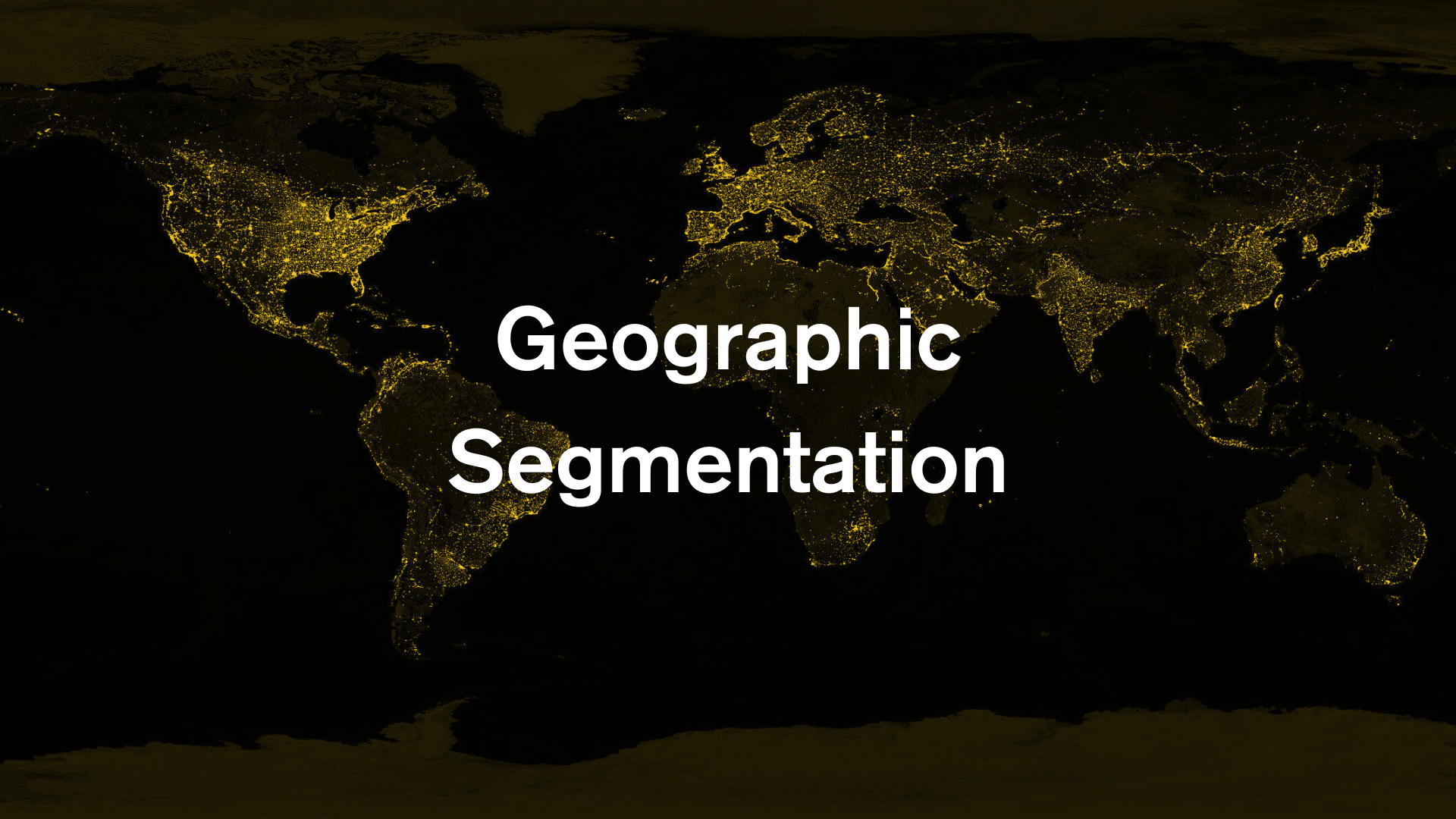



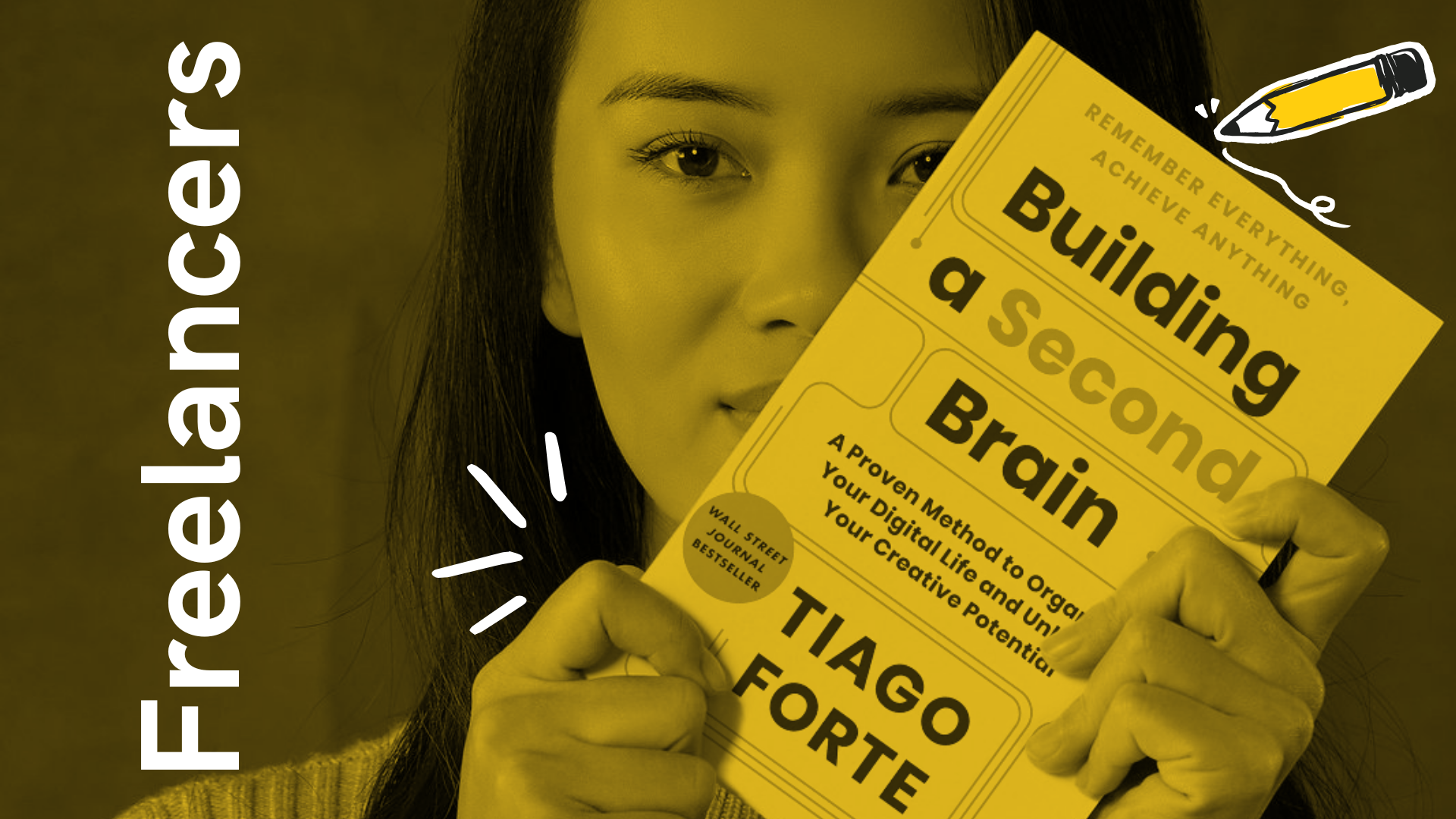




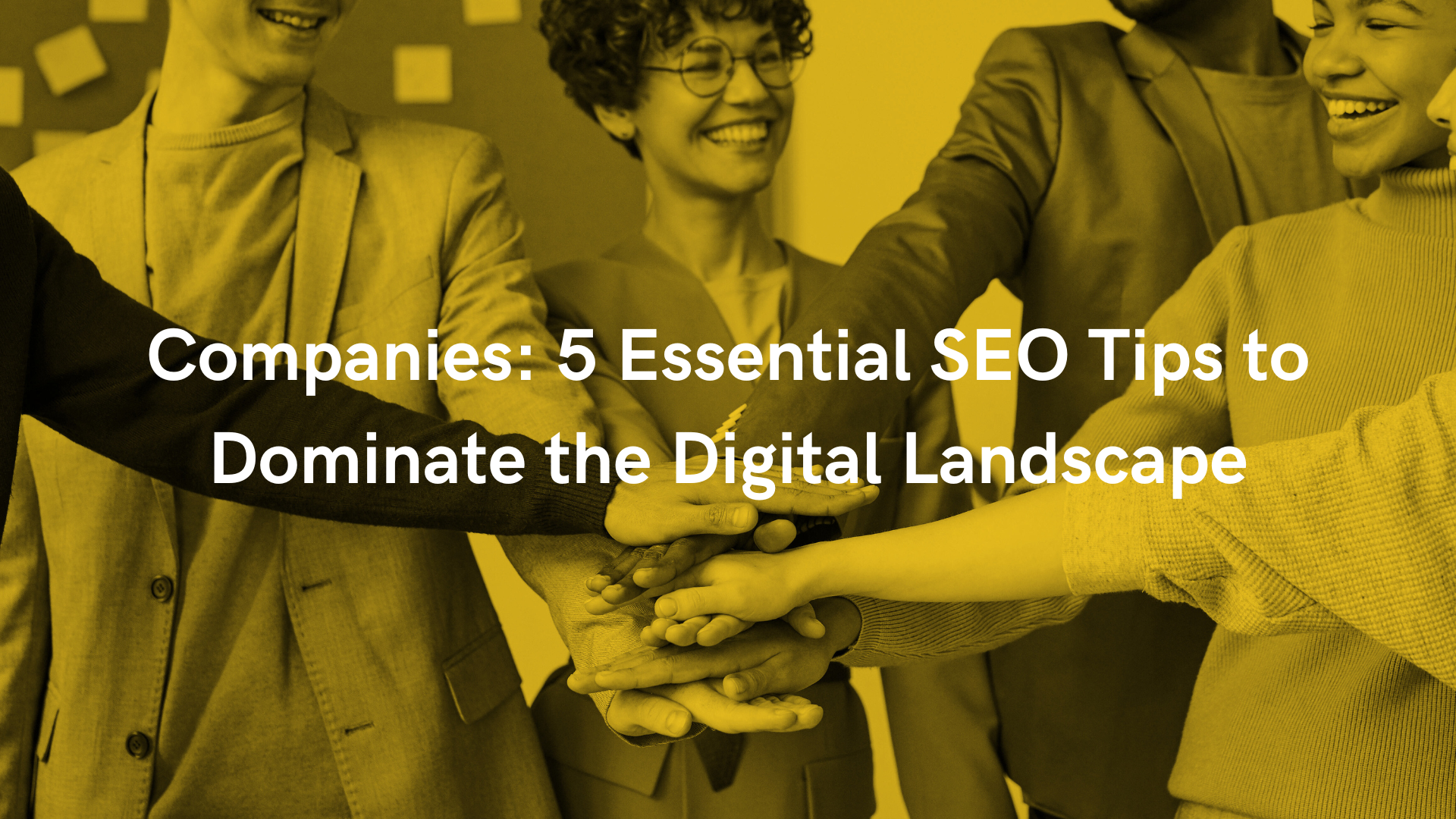




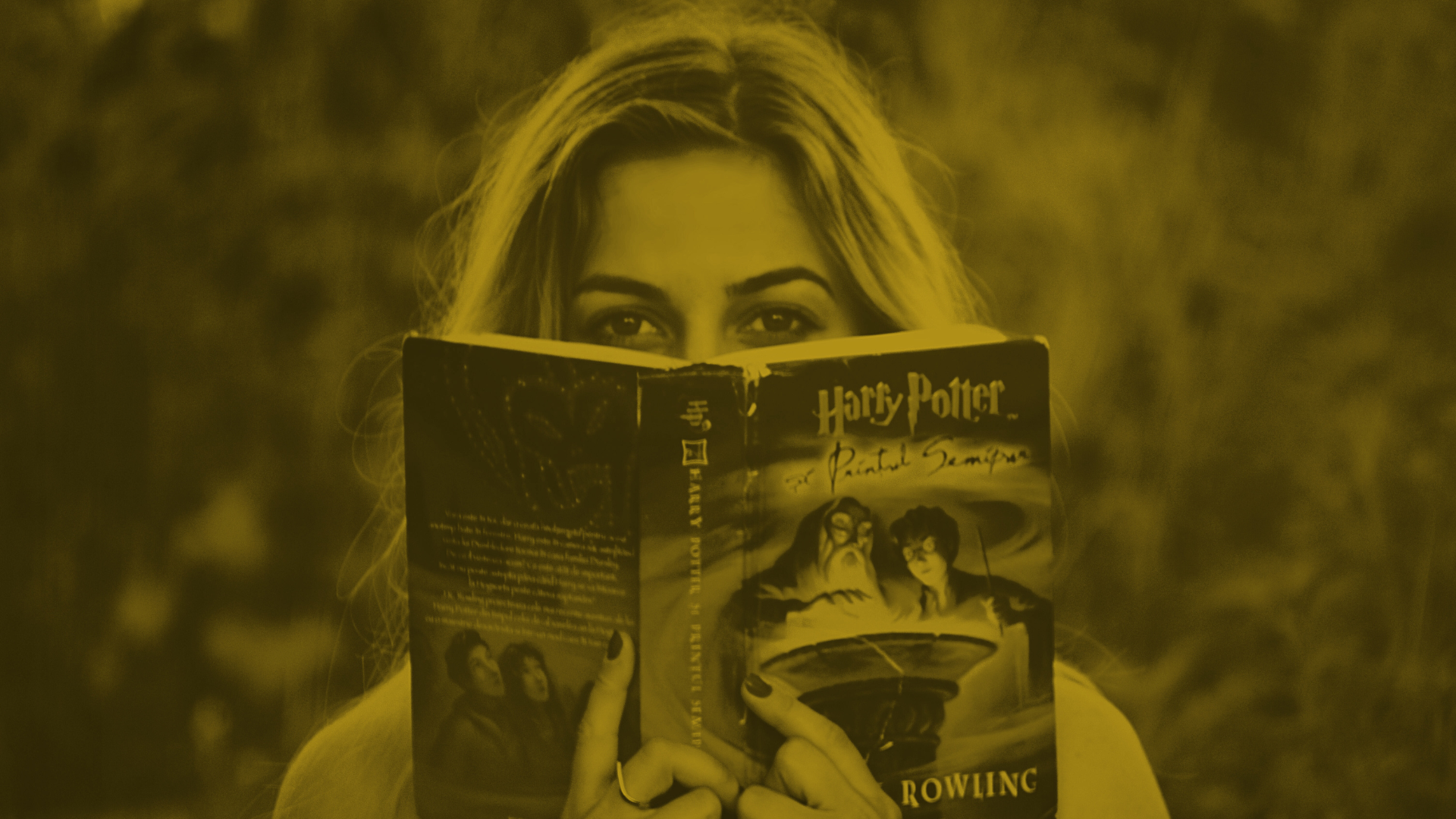

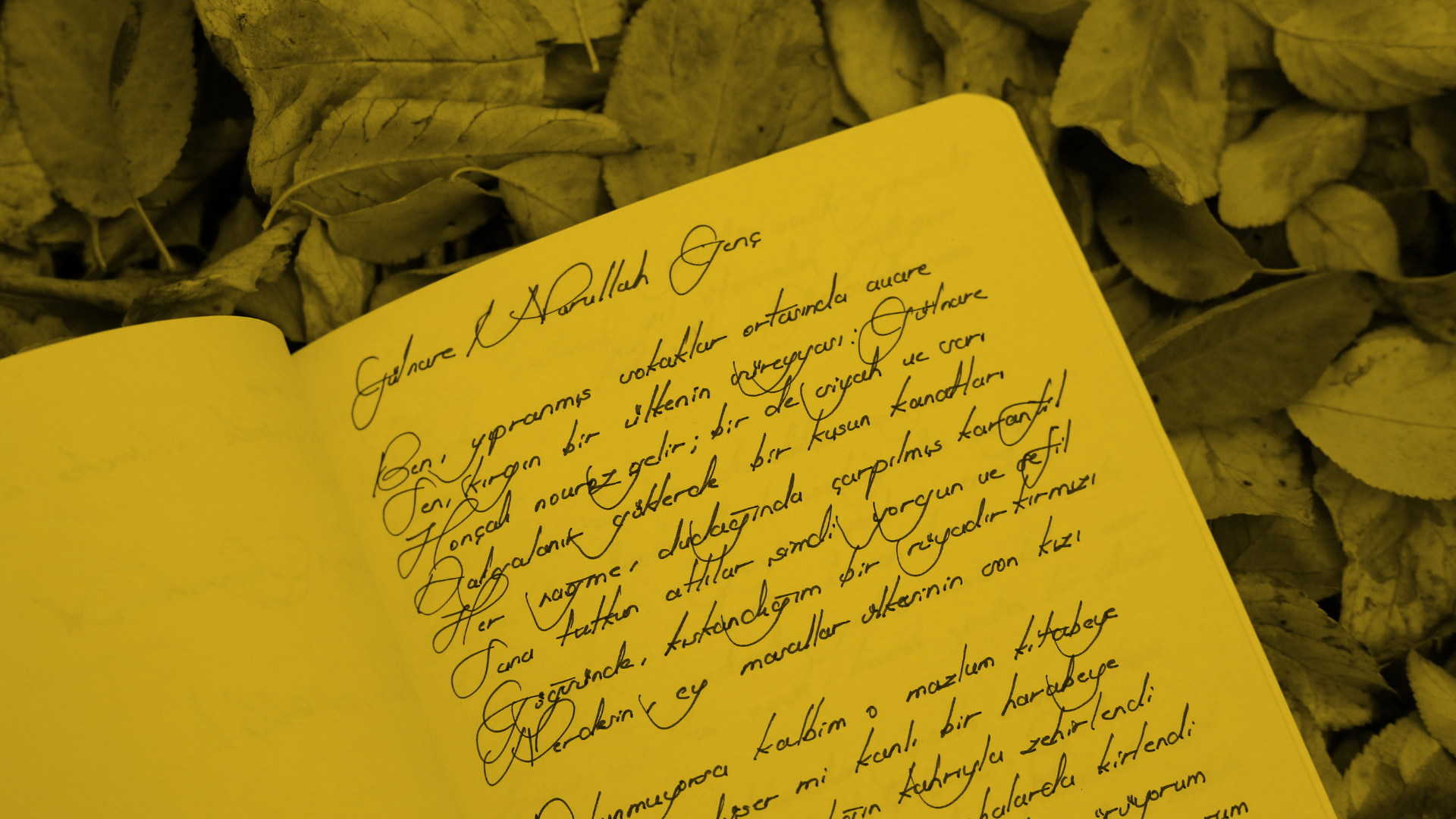

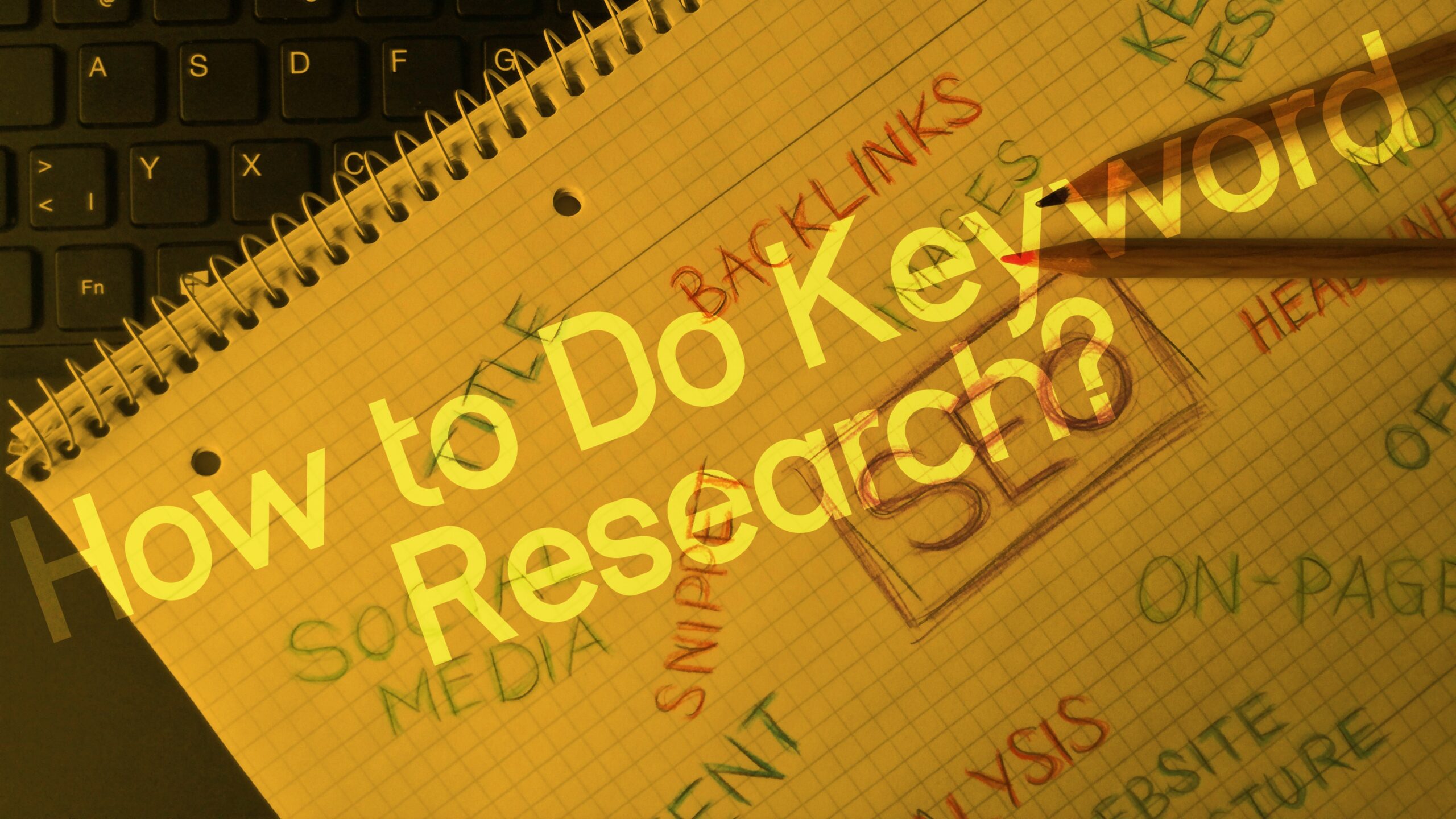



![How to make a headline? [Learn Copywriting in 3 steps]](https://matheusxaviercopy.com/wp-content/uploads/2024/11/Picsart_24-11-08_23-10-34-695-scaled.jpg)
![What is off-page SEO for website? [Understand in 1 minute]](https://matheusxaviercopy.com/wp-content/uploads/2024/11/Picsart_24-11-05_09-49-51-640-scaled.jpg)
![Content and SEO: Why do technology companies need it? [2024]](https://matheusxaviercopy.com/wp-content/uploads/2024/10/Picsart_24-10-15_17-25-02-236-scaled.jpg)


![SEO: What are the key elements? [Understand in 30 seconds]](https://matheusxaviercopy.com/wp-content/uploads/2024/10/Picsart_24-10-09_11-57-22-785-scaled.jpg)
![SEO: What is it in simple terms? [Understand in 30 seconds]](https://matheusxaviercopy.com/wp-content/uploads/2024/09/Picsart_24-09-10_11-16-03-082-scaled.jpg)


