Building a Second Brain is essential if you’ve ever felt overwhelmed by the sheer amount of information you deal with daily. Emails, client briefs, random ideas popping into your head—it can feel like your brain is a messy desktop with too many tabs open.

As a freelancer, this overload can make it hard to stay on top of projects, let alone find time to be creative or plan for the future. That’s where Building a Second Brain comes in. This concept is like creating an external storage system for your mind.
It helps you capture, organize, and make sense of everything swirling around, so you can spend less time stressing and more time doing what matters—whether that’s nailing a client pitch, running a new PB, or finally learning how to read in Korean.
Let’s explore how building a Second Brain can transform how you work and create. I promise, it’s not as abstract as it sounds!
Building a Second Brain for Freelancers in 4 Steps
Building a Second Brain: What Is the Goal of a Second Brain?
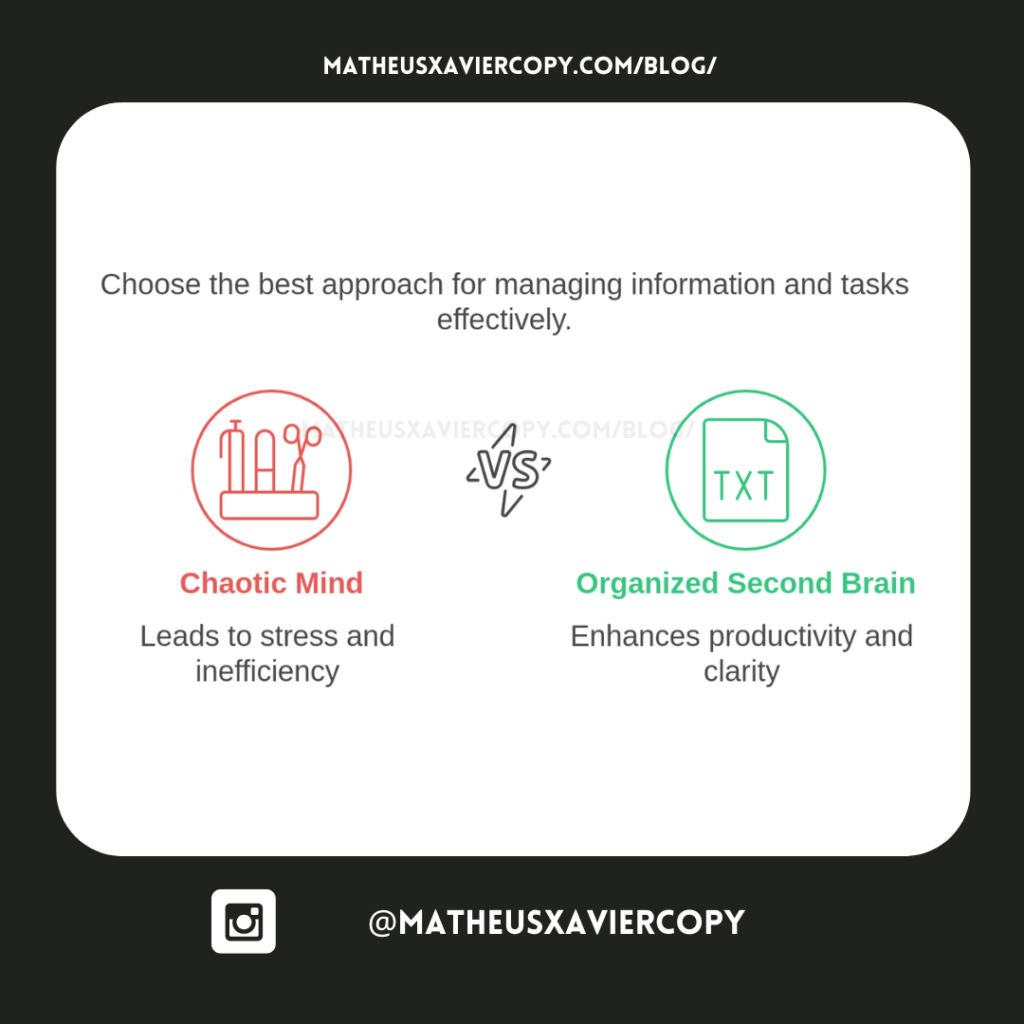
Imagine this: your brain is a library. Every book, sticky note, or loose paper in there represents the knowledge, tasks, or ideas you’ve collected over the years.
But what happens when you try to retrieve something specific? Without organization, you’re lost in a chaotic maze of “Where did I put that again?”
The Second Brain is like hiring a brilliant librarian for your mind. Its goal isn’t to store everything—that would just be another mess.
The first time I heard about building a second brain was from Ali Abdaal almost two years ago, and since then, my life has changed significantly for the better.
As a freelancer, you need to handle all aspects of your work. This includes finding clients, analyzing their situations, taking on tasks, processing information, creating content, and more. It’s a lot to manage, so you need to be creative and highly productive, right?
I don’t know how to work without my second brain today. It’s absolutely fantastic for many reasons, but let me share a quick story. I used to recreate my entire process whenever I started working with a new client, which, of course, wasted a lot of time.
This included the payment method, the strategy behind the work, and the project follow-up. Then I started taking notes to identify what was working and should be part of my system, as well as what wasn’t. However, building a second brain system will help you with:
- Deal with Information Overload: No more stressing about remembering every detail of every good proposal or idea to be more productive—everything will be there.
- Make Actionable Use of Your Knowledge: Turn insights into actual results because, my fellow freelancers, anything can happen if you stick with the “Saved folder.”
- Connect the Dots: Understand patterns and link ideas in ways you never imagined before, like experiences, quotes, formulas, and so on.
- Simplify Your Life: Free up mental space to focus on what truly matters.
Think of it like Mario’s inventory: instead of carrying every power-up, he grabs only what he needs for the level ahead. A Second Brain works the same way—you’re equipping yourself with tools that help, not clutter.
Why Freelancers Especially Need This
As freelancers, we know that we juggle so many hats—marketer, writer, researcher, accountant—and our brains often pay the price.
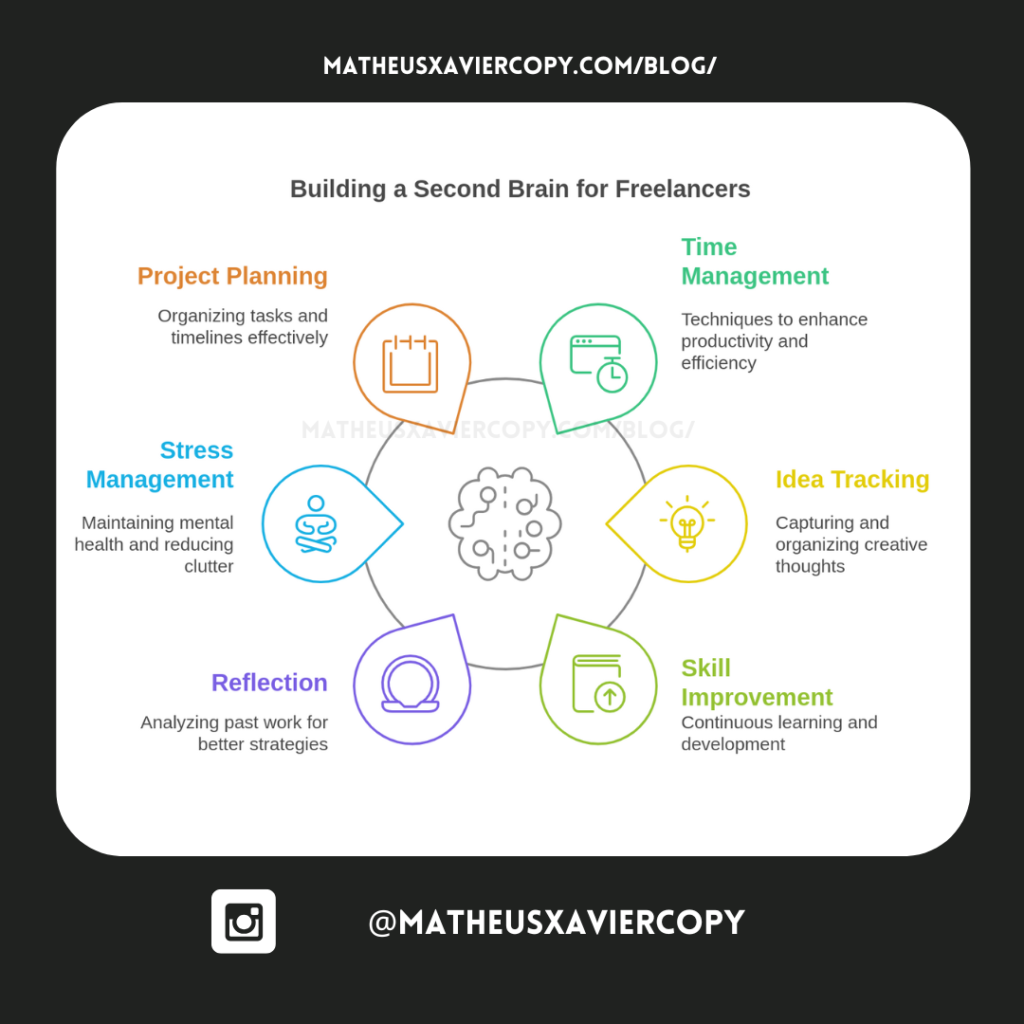
I’ve been there too: scrolling through emails, trying to find one little sentence from a client, and losing half an hour. A Second Brain stops that cycle by giving you a structure for your thoughts and tasks:
- Time Management: Improve your productivity using proven techniques.
- Tracking Ideas and Inspirations: Capture your thoughts and creative sparks to ensure nothing valuable is lost.
- Learning and Improving Skills: Use your captured notes to continuously develop and refine your abilities.
- Reflecting on Past Work and Adjusting Strategies: Meditate on previous projects to identify what worked and what needs improvement.
- Stress and Mental Health Management: Maintain a diary to process emotions and reduce mental clutter.
- Project Planning and Execution: Organize your tasks and timelines effectively to ensure smooth delivery.
Everything is based on the great CODE Method, created by Tiago Forte, my fellow Brazilian—I loved discovering it.
The CODE Method: Turning Information Into Action
Now that you understand the “why,” let’s talk about the “how.” The CODE Method is a simple, four-step workflow to manage your Second Brain.

1. Capture: Your Brain Dump
Ever had a brilliant idea in the shower, only to forget it later? That’s where capturing comes in. This step is about collecting everything worth remembering into one reliable place—a notebook, an app like Notion, or even a folder on your computer.
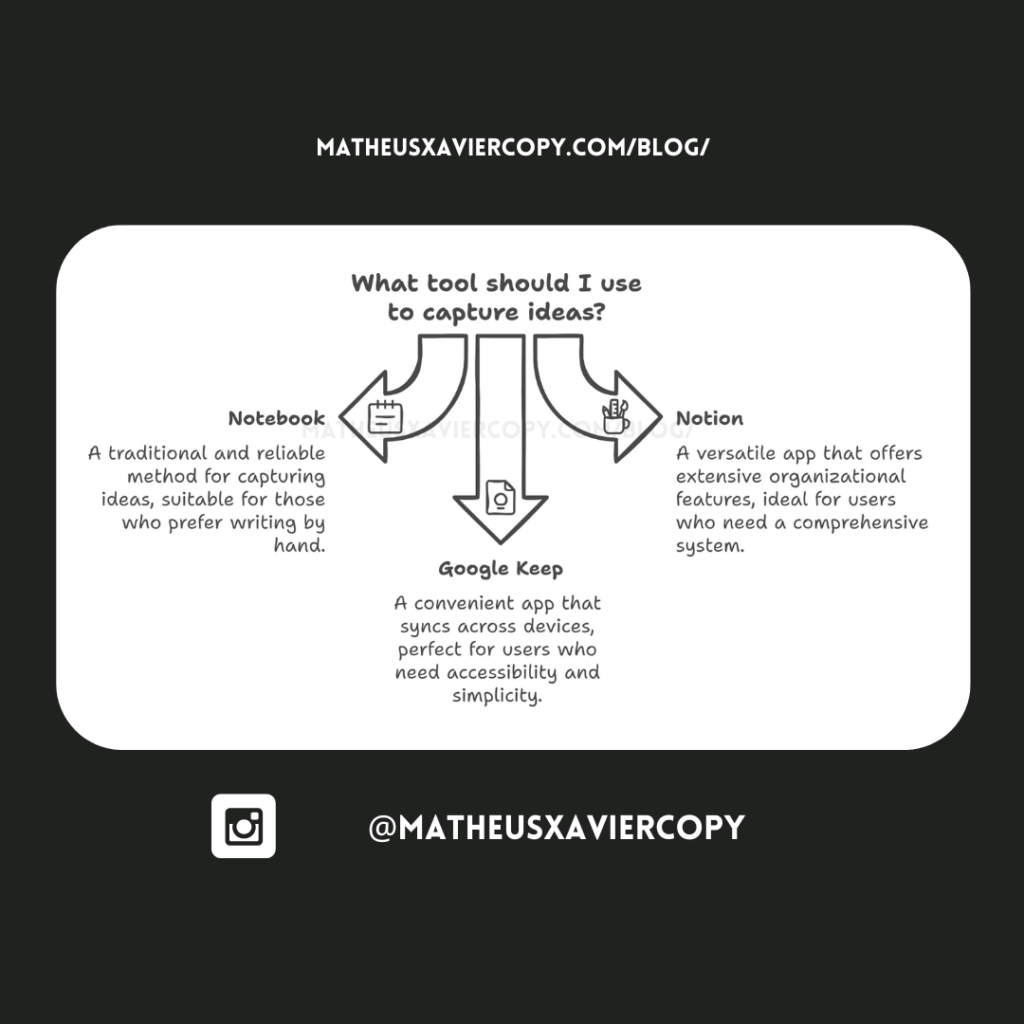
Imagine your brain as a sponge. Capturing wrings it out, ensuring nothing gets lost and keeping your mind fresh for more ideas.
For me, I’m a Google guy, so I use Google Keep to capture everything. I have the app on my tablet and smartphone to save every social media post I find interesting.
At the same time, I can use Google Keep to jot down an idea even without internet access, and it syncs to my Google account later, so nothing gets lost. For my ideas on the desktop, I use the Google Keep extension.
2. Organize: Finding a Home for Everything
Once you’ve captured your ideas, the next step is to sort them into categories or projects. Think of this as creating a roadmap so you always know where to find what you need.
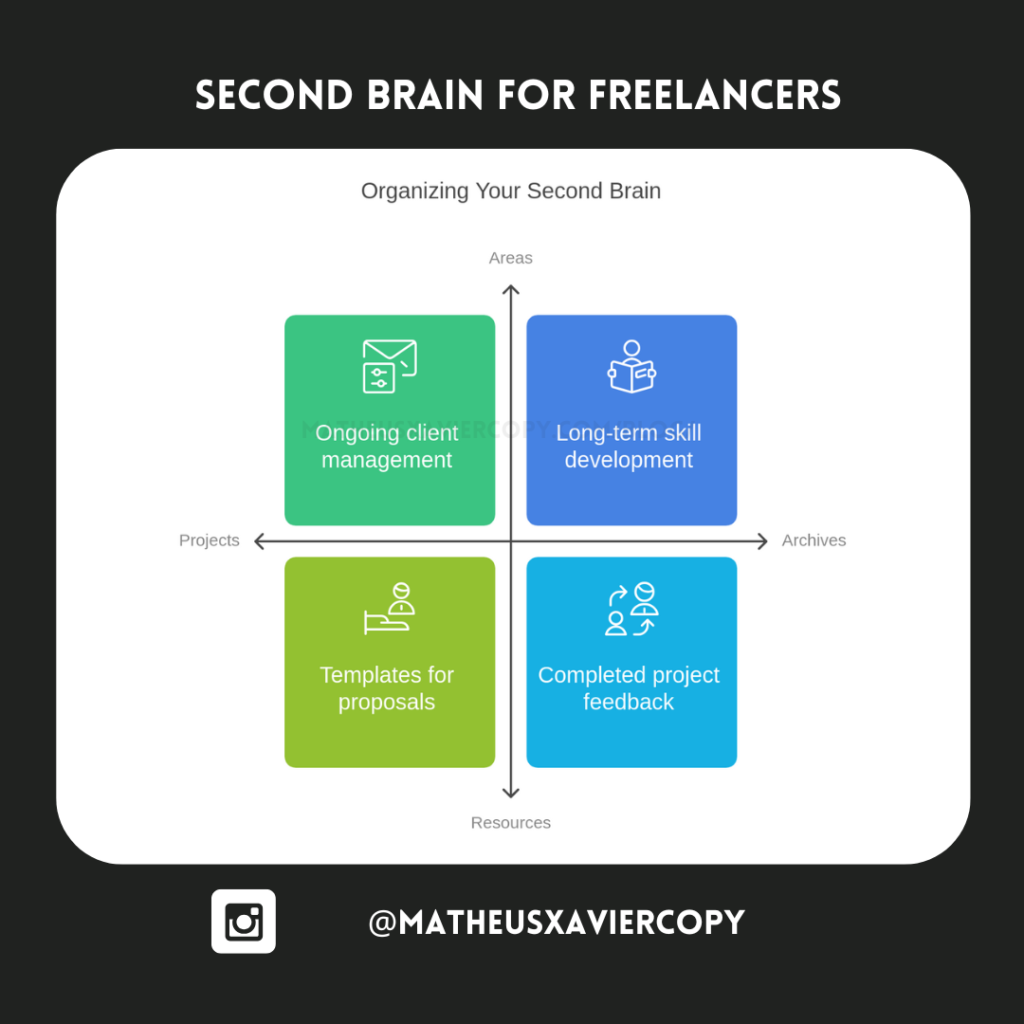
When I plan a novel, I break it into sections: characters, plot twists, and settings. For freelancing, I do the same—emails go in one folder, invoices in another. My advice is don’t overthink it. Create broad categories first, and refine them as you go.
However, if you are a Obsidian fan – the greatest Note taking app of all time – you don’t need to think about folders.
You just connect the notes, and then you can use a lot of notes for different aspects, for example, I use my frameworks for a lot of different areas of my life. Organize between:
- Projects
- To-do list
- Deadlines
- Areas
- Ongoing to-dos
- Long term projects
- Resources
- Information for projects, and areas
- Archives
- Completed projects
Projects
Keep track of current and upcoming projects. Organize each project as a separate folder or section in your Second Brain. Include:
- Overview: What’s the goal? Who’s the client?
- Tasks: Break down the project into actionable steps.
- Deadlines: Assign due dates to each task or milestone.
- Notes: Jot down any updates, ideas, or feedback.
To-Do List
Manage daily and weekly tasks across all projects. Create a single, centralized to-do list to avoid scattered tasks. Divide it into:
- Today’s Tasks: The most important items for the day.
- Upcoming Tasks: What’s next in line?
- Backlog: Non-urgent tasks you want to revisit later.
Deadlines
Stay on top of due dates to avoid missing deliverables. Set up a calendar or timeline for your deadlines. Link it to your projects and to-do lists. For instance:
- Hard Deadlines: Client submission dates, payment due dates.
- Soft Deadlines: Personal milestones, internal reviews, or follow-ups.
Areas
Organize ongoing responsibilities and long-term goals. This section isn’t tied to a specific project but rather the key areas of your work and life. Examples include:
- Ongoing: Writing, marketing, client management, or skill development.
- Long Term: Building your website, expanding your portfolio, or learning new skills like Korean or SEO.
Think of areas as recurring themes in your work that deserve regular attention. Use tags or categories like “Career Growth” or “Ongoing Client Support.”
Resources
Store useful information and references for quick access. Set up folders or sections for different types of resources:
- Templates: Proposals, contracts, or email drafts.
- Guides: Tutorials, articles, or cheat sheets for tools you use often.
- Notes: Highlights or summaries from books, podcasts, or online courses.
Use your Second Brain to save not just raw data but distilled insights. For example, rather than saving an entire article, store the key takeaway.
Archives
Safely store completed work for future reference. Once a project is finished, move it to the Archives. This allows you to keep your active workspace clutter-free while maintaining access to past work. Include:
- Completed Projects: Final deliverables, client feedback, and payment confirmations.
- Old Ideas: Concepts or drafts that didn’t pan out but might be useful later.
3. Distill: Keep Only the Gold
This step is about cutting out the fluff and keeping the most valuable parts. If you’ve ever highlighted every other sentence in a book, you know how unhelpful that can be.
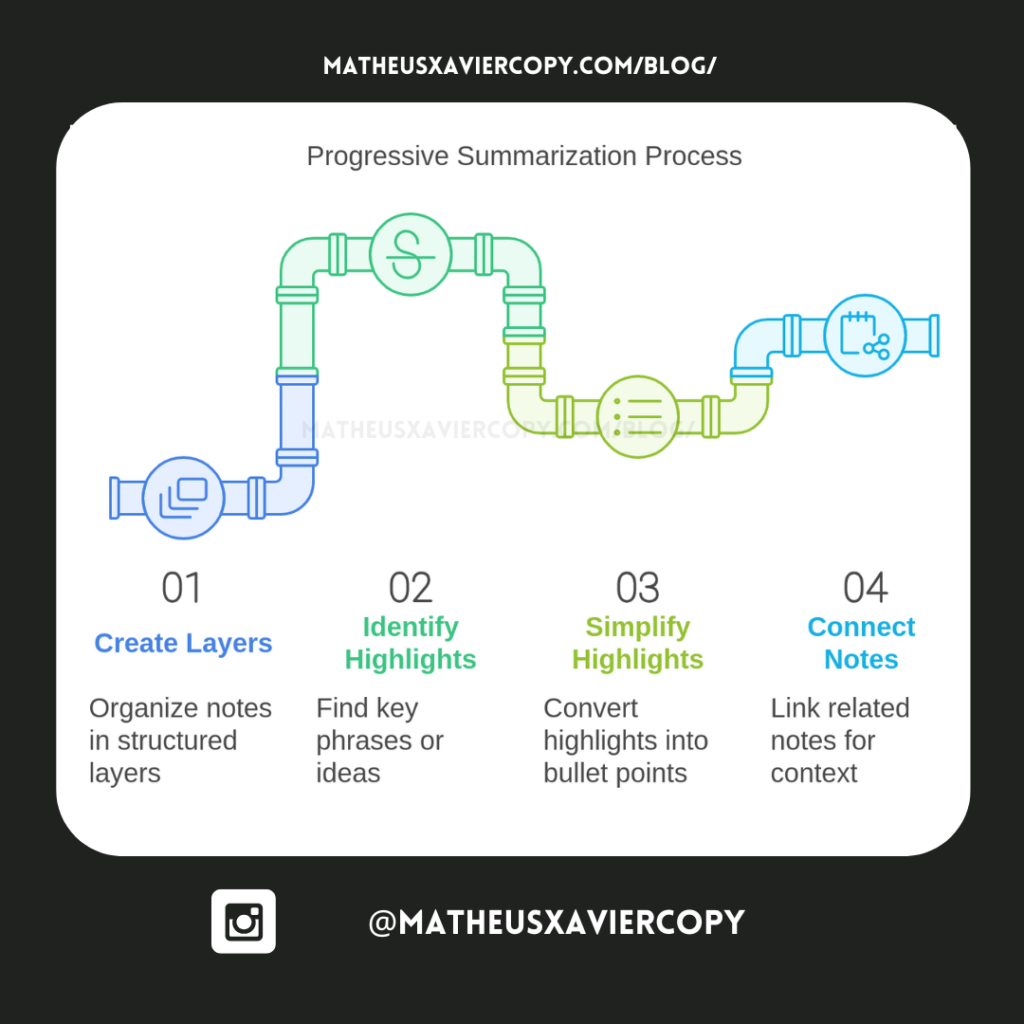
Instead, focus on what truly matters—what’s actionable, insightful, or inspiring. That’s Tiago, has this technique of progressive summarization.
- Create layers: Organize your notes in a structured way, focusing on layers of information that build upon each other.
- Highlights in the content: Identify key phrases or ideas within your notes to make important information stand out.
- Turn highlights into bullet points: Simplify your highlights into actionable or easy-to-digest bullet points for quick reference.
- Connect with other notes: If you’re using Obsidian, link related notes to create a network of interconnected ideas, enhancing context and usability.
A great movie trailer doesn’t reveal the entire film—it showcases the best moments to grab your attention. Distilling your notes works the same way: focus on the highlights that matter most and leave out the rest.
4. Express: Share or Use What You’ve Learned
Finally, it’s time to take action. This could mean finishing a project, sending that email, or sharing your knowledge with others.
Expression is where the Second Brain stops being just a tool and starts being a catalyst for creativity and productivity.
For me, an expression often looks like turning random jotted ideas into blog posts, pitches, novels, or even poems. It’s the part where your thoughts become reality.
Focus on the Right Questions
Here’s a secret: your Second Brain isn’t about collecting everything. That’s impossible. Instead, focus on the questions you want to answer.
Richard Feynman, one of the greatest minds in science, kept a list of his “12 Favorite Problems.” These were open-ended questions that fascinated him, and he revisited them regularly. For freelancers, your favorite problems might look like:
- How can I accurately estimate how long a project will take?
- How can I maintain high-quality work while managing multiple clients?
- How can I create a system to keep track of invoices and payments efficiently?
- How can I design a process to handle client feedback and revisions without stress?
- What are the most effective ways to market my freelance services and attract clients?
- How can I balance creativity and deadlines in my work without sacrificing one for the other?
- What is the simplest way to manage my finances, including taxes, as a freelancer?
- How can I streamline my project management system to avoid losing track of tasks and deadlines?
- What is the most efficient way to stay updated with industry trends and skills?
- How can I increase my productivity without burning out or compromising on quality?
- How can I handle difficult clients and maintain a positive working relationship?
- How can I ensure long-term growth in my freelancing career, even when facing periods of uncertainty?
Use your Second Brain to store resources, ideas, and insights related to these questions. It’s like building a toolkit for the puzzles you care most about.
However, don’t answer this question right away. Use the CODE method to find resources, information, connect with the areas, and then create a project. Take your time, buddy, and remember, the answer can change over time.
Habits to Maintain Your Second Brain
Building a Second Brain isn’t a one-and-done thing—it’s a habit, but it’s not that daunting, trust me. Here’s how to keep it running smoothly:
1. Use Project Checklists
Think of your projects as quests in a game. What’s the objective? What are the steps? A checklist helps you keep track and move forward without losing sight of the goal.
My advice for you is to use the Eisenhower matrix to identify the most important task to focus on right now. At the same time, use Google Calendar as your time resource, because every project needs a deadline.
2. Weekly and Monthly Reviews
Set aside time to review your notes. But don’t just skim—reflect. Ask yourself: “What’s useful here? What’s the next step?”
It’s like reviewing your progress in language learning. You don’t just review words for the sake of it; you think about how to use them in conversations.
For me, every week I review my Google Keep to see if it was really a good idea to store that note there. If it is, I move it to Obsidian. However, I never delete anything anymore; I just archive it, because it may not be useful for me now, but it could be useful in the future.
3. Notice and Curate
Be intentional about what you capture. Not everything deserves a spot in your Second Brain. Curate the knowledge that truly matters.
4. Experiment with Formats
Try different ways of organizing your notes: bullet points, mind maps, and even sketches. Find what resonates with you.
There’s no right or wrong—it’s your second brain. At the same time, don’t strive for perfection; just take notes. In the end, that’s what truly matters.
Avoiding Common Notetaking Mistakes
Let’s face it—building a Second Brain is exciting, but there are traps you’ll want to avoid. Trust me. The goal isn’t to be perfect with your notes but to have a good experience with your Second Brain.
1. Over-Highlighting
Have you ever highlighted so much that the entire page glows yellow? Resist the urge. Only mark what’s truly important to you.
If you think everything matters, you can use progressive summarization and try to make your notes as straightforward as possible.
2. Highlighting Without Purpose
Always ask yourself: Why am I saving this? How will I use it later? Always remember that your notes are meant to help you with something. Otherwise, your second brain would be just like a “Saved” folder on Instagram.
My advice for you is to highlight something and think about a project or future project. For example, I collect key elements of UX/UI to design my website, but if I were just saving all those references without a clear project in mind, it would be useless, right?
3. Making Things Too Complicated
Your Second Brain should simplify your life, not become another stressor. Start small and keep it simple. Here’s my step-by-step guide to help you start your Second Brain:
- Capture everything: Anything you consume on the internet or any idea you have, write it down. Use Google Keep or Apple Notes to start capturing. Remember: Don’t read the article or watch the video right away—just save it for later.
- Weekly organization: Dedicate one hour on the weekend to organize your notes. Archive what’s not important right now, and move the valuable content to your Second Brain. Choose your tool: You can use tools like:
- Notion
- Apple Notes
- Obsidian
- Evernote
- Get inspired: Watch videos about the Second Brain concept and how others use it. The more videos you watch, the more frameworks you’ll learn and can experiment with.
- Set deadlines: Use Google Calendar to set a deadline for your projects. The project doesn’t have to be big—it can be something small, like:
- Writing an article on Medium about something you enjoy
- Making a social media post
- Testing different frameworks and comparing the results.
Did you like our content about Building a Second Brain? Share it! And don’t forget to check out the brand-new articles we have on the blog to learn more and achieve the best results with your website.





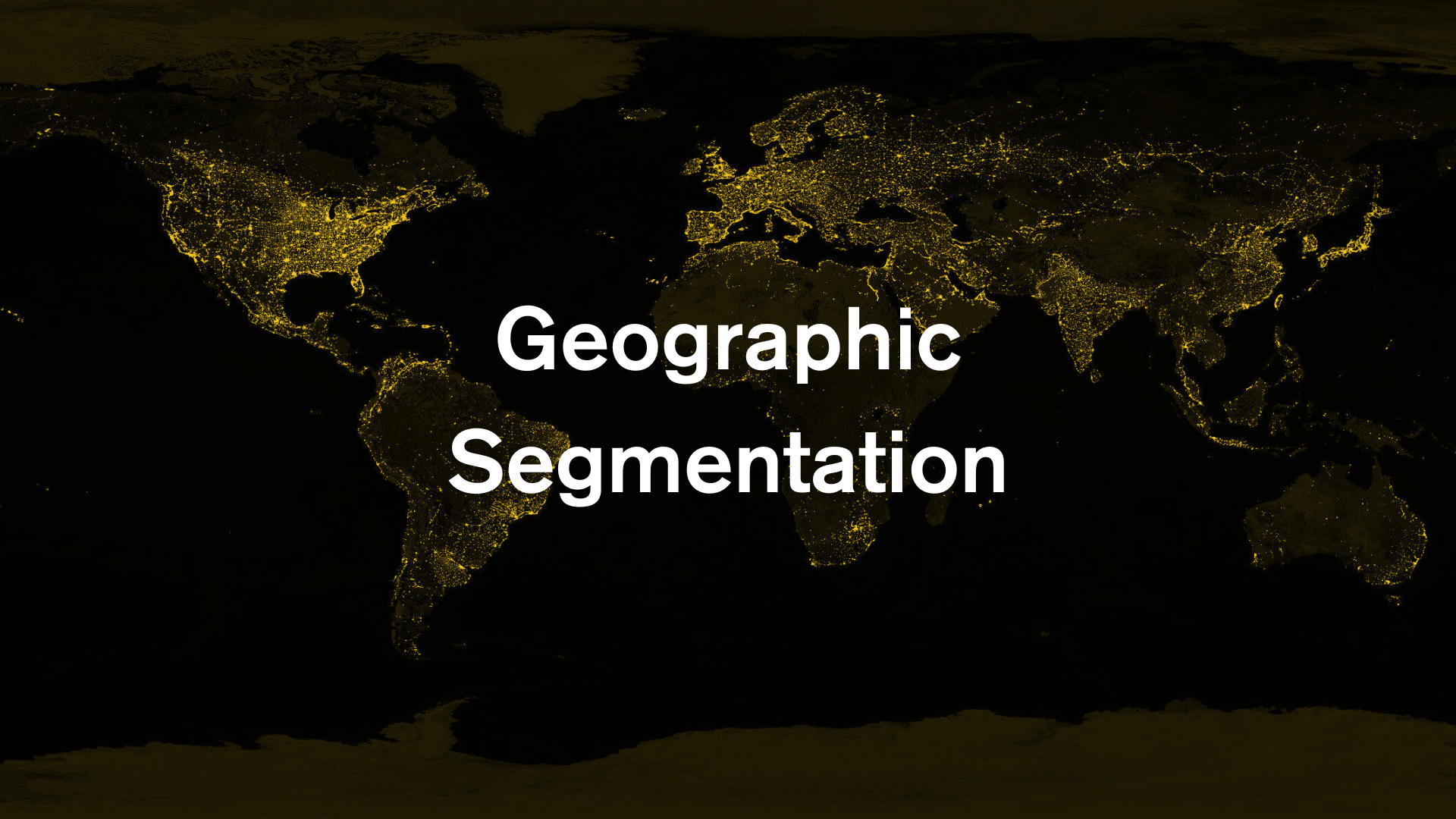



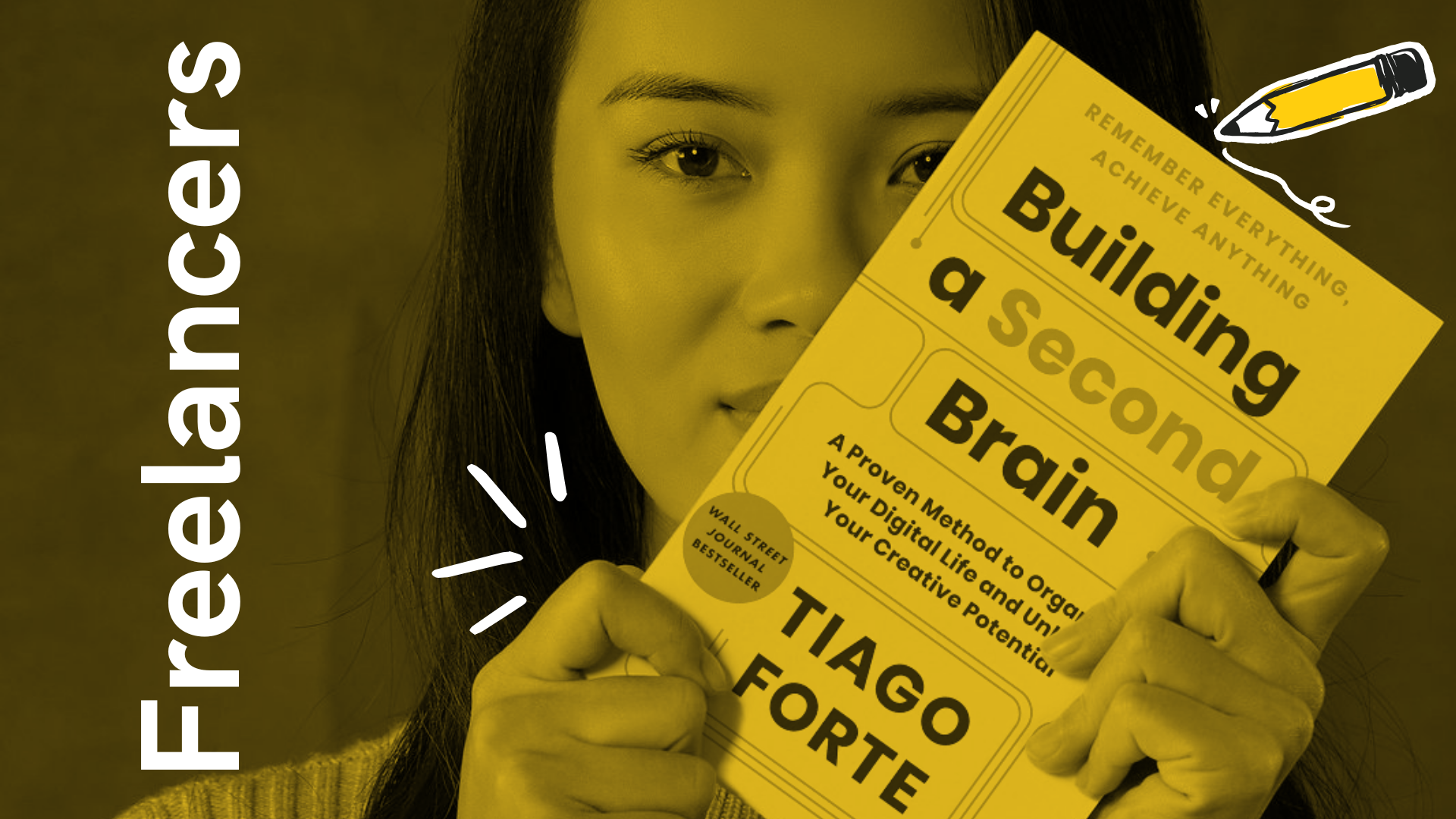




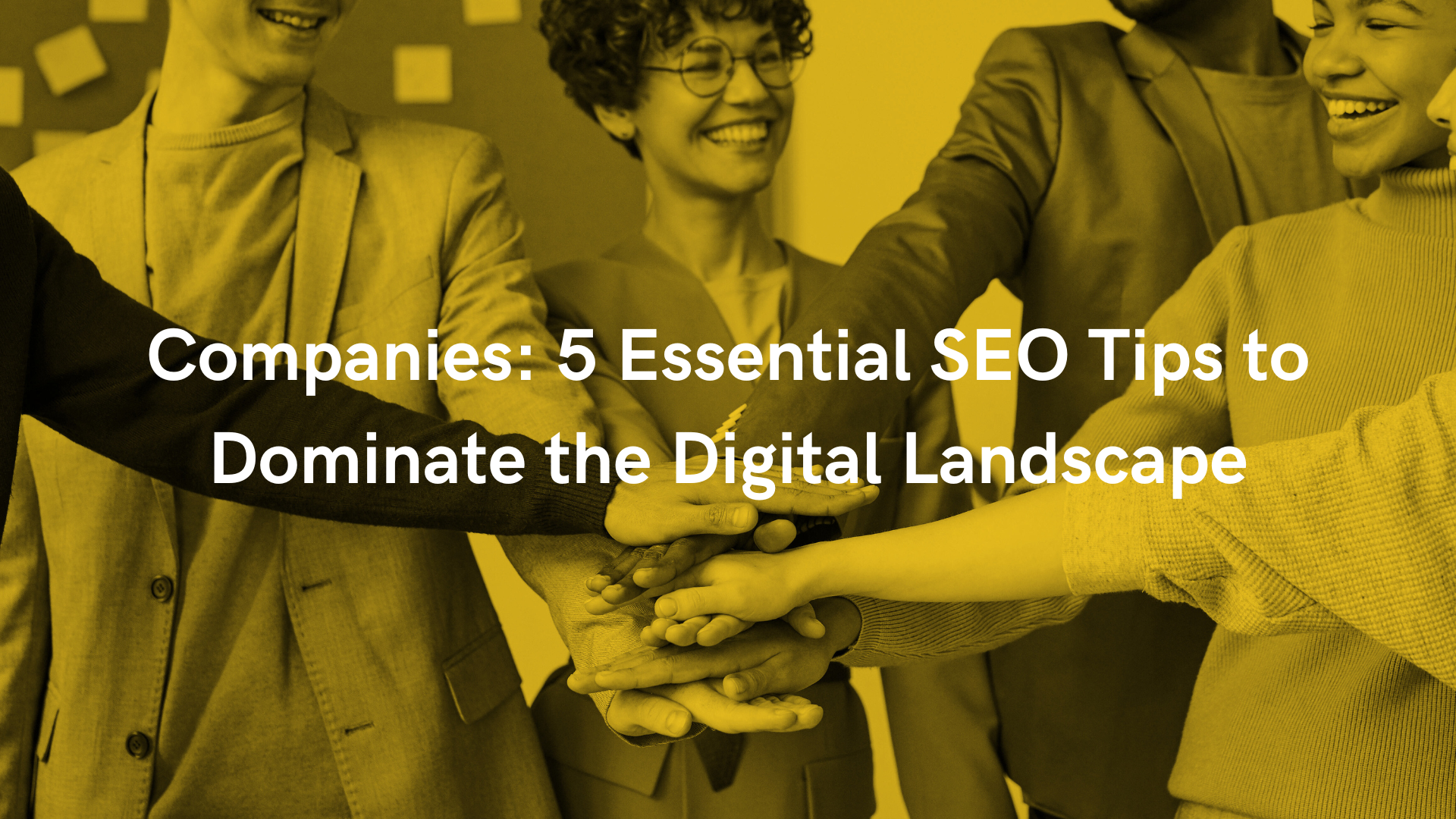




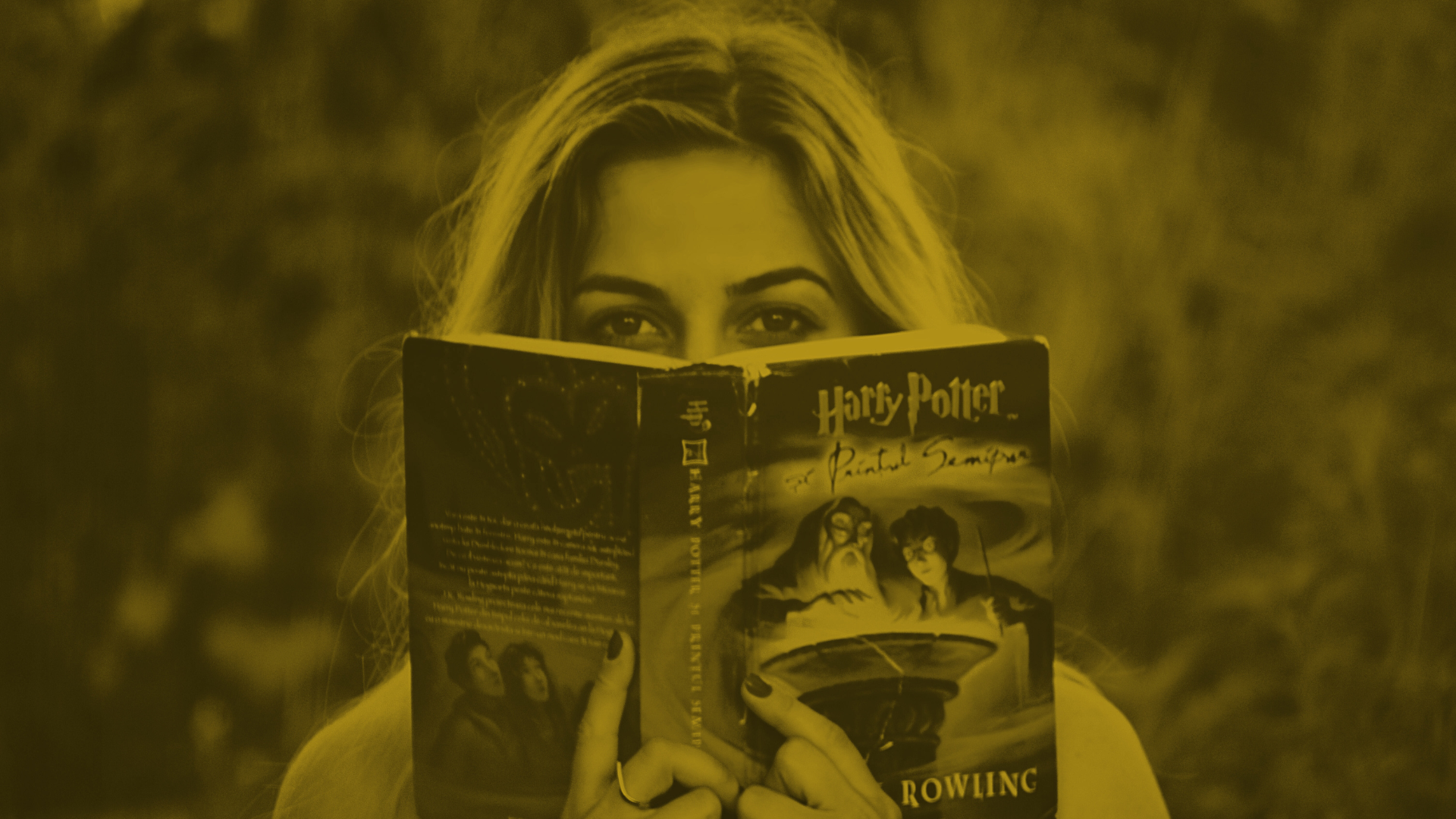

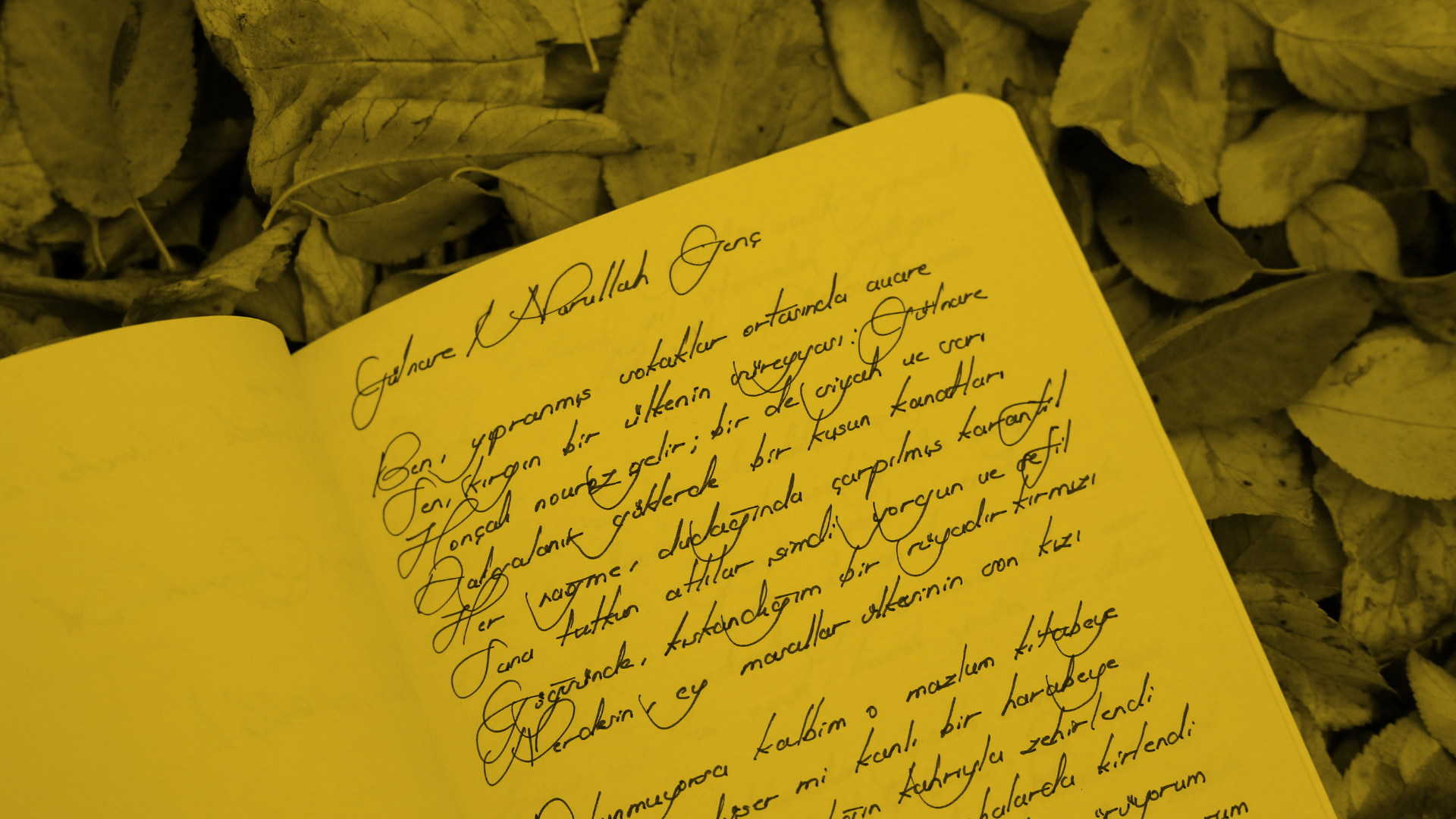

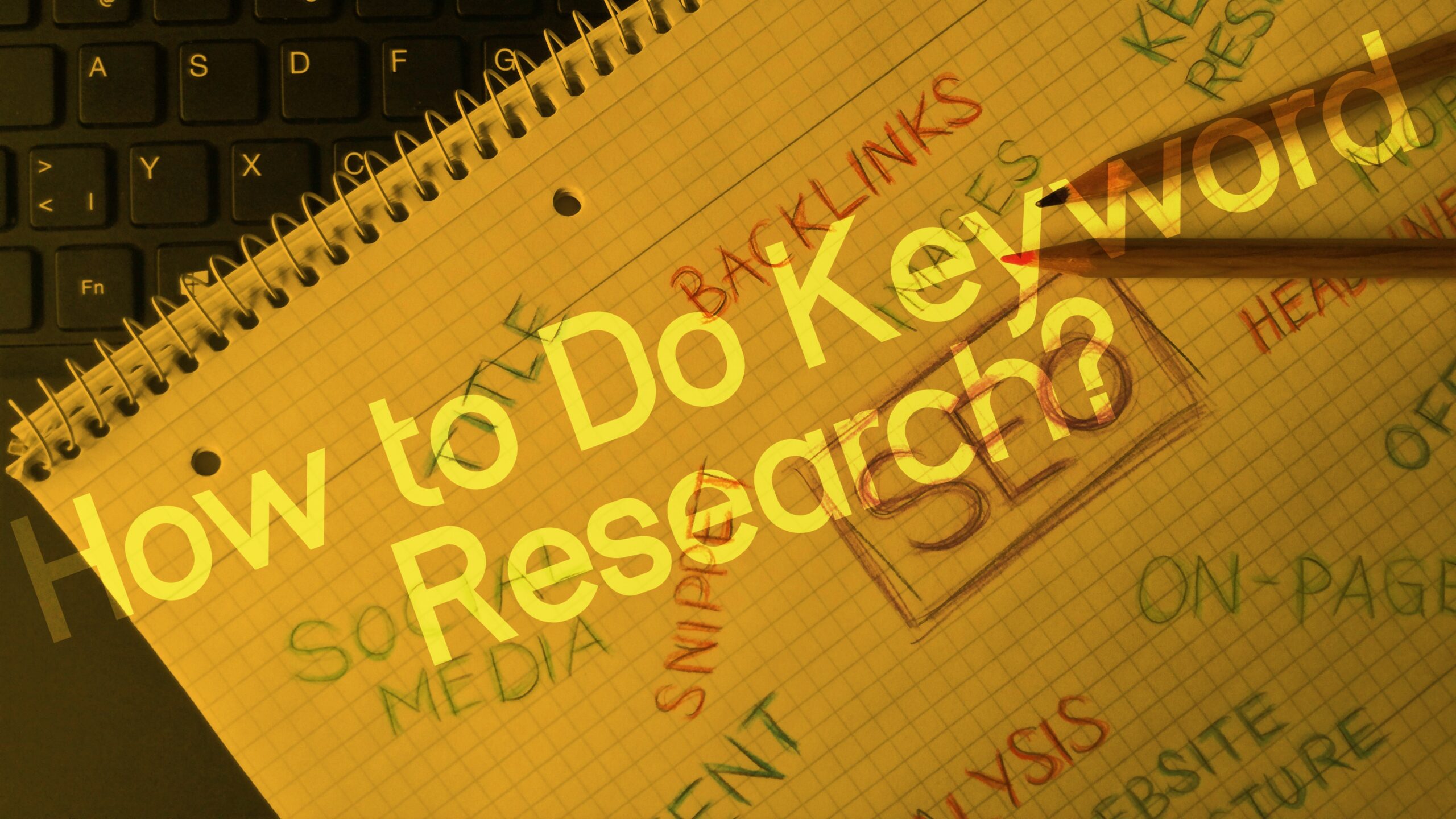



![How to make a headline? [Learn Copywriting in 3 steps]](https://matheusxaviercopy.com/wp-content/uploads/2024/11/Picsart_24-11-08_23-10-34-695-scaled.jpg)
![What is off-page SEO for website? [Understand in 1 minute]](https://matheusxaviercopy.com/wp-content/uploads/2024/11/Picsart_24-11-05_09-49-51-640-scaled.jpg)
![Content and SEO: Why do technology companies need it? [2024]](https://matheusxaviercopy.com/wp-content/uploads/2024/10/Picsart_24-10-15_17-25-02-236-scaled.jpg)


![SEO: What are the key elements? [Understand in 30 seconds]](https://matheusxaviercopy.com/wp-content/uploads/2024/10/Picsart_24-10-09_11-57-22-785-scaled.jpg)
![SEO: What is it in simple terms? [Understand in 30 seconds]](https://matheusxaviercopy.com/wp-content/uploads/2024/09/Picsart_24-09-10_11-16-03-082-scaled.jpg)


